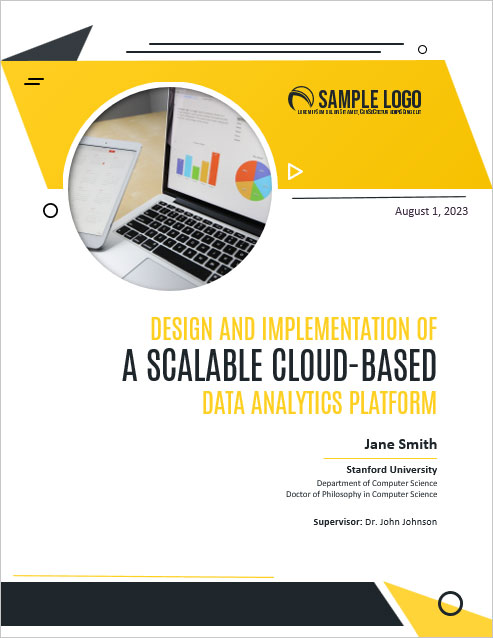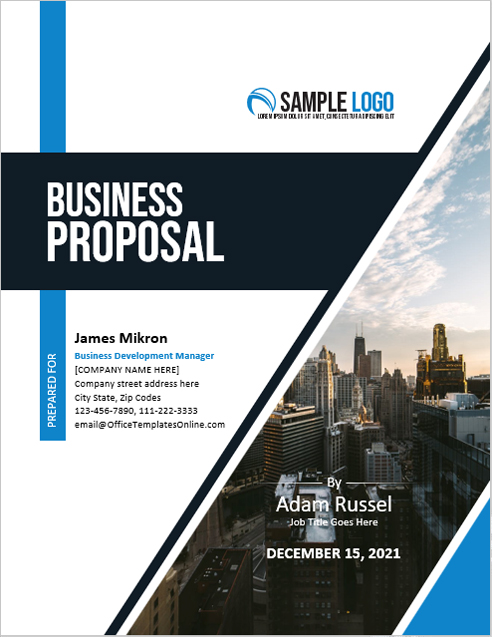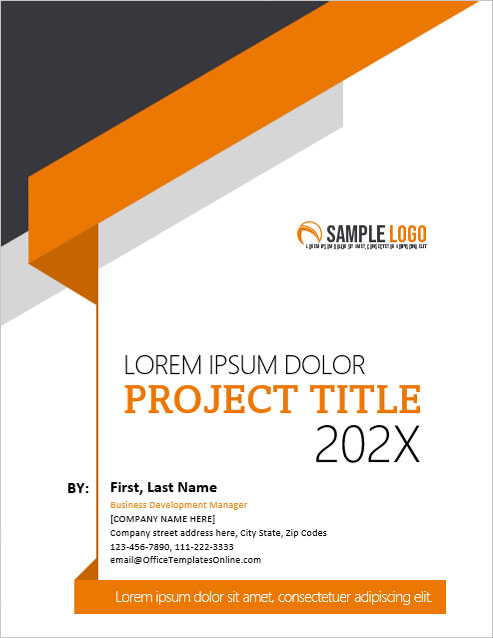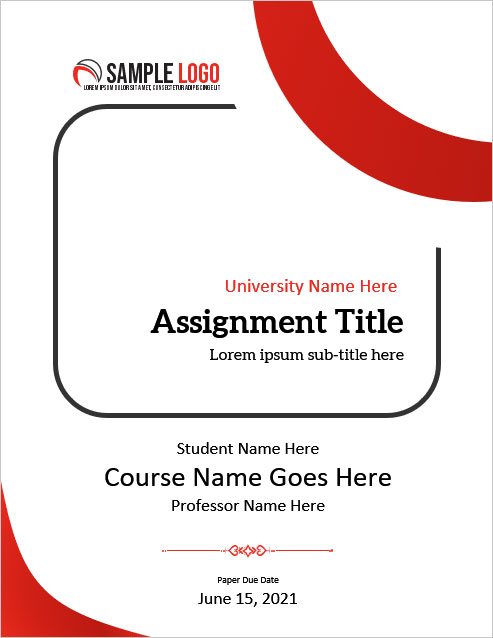Create Cover Page for a Business Report
Ready to make a polished impression with your business reports? This free online tool lets you build a professional and visually consistent cover page for any report — whether it's for clients, presentations, or internal documentation.
Fill in your business details, upload your logo, and generate a PDF cover page that reflects your brand. No design experience or software needed.
Fill in the information below
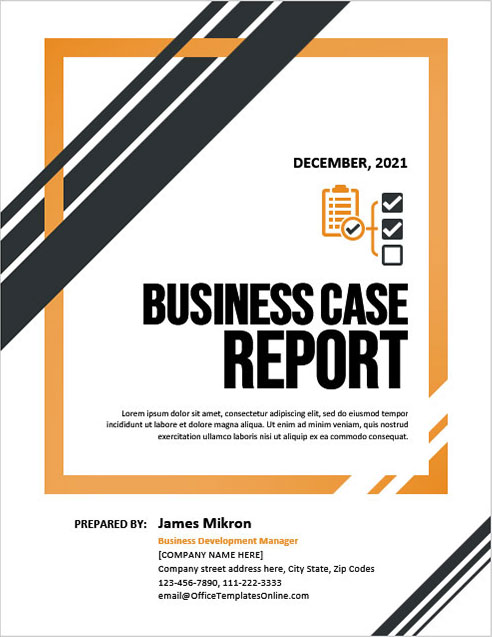
Other Similar Templates
Some other templates similar to this one are also available here. If you would like to create your COVER PAGE using one of these templates, visit the following.
Why Use a Cover Page for Business Reports?
A professional cover page brings structure, authority, and brand consistency to your business reports. It introduces your content, presents vital information, and elevates the overall presentation.
- Showcases company identity with logo and contact info
- Organizes key details like title, author, and date
- Makes a great impression on readers and stakeholders
Whether you're sending financial summaries or strategic proposals, a clean cover page sets the right tone.

How to Create Your Report Cover Page
Our generator makes it fast and simple to design a PDF cover page in minutes:
- Enter key details – Report title, company name, contact info
- Upload your logo – Optional but highly recommended
- Download your PDF – Ready to print or email immediately
The tool is intuitive, responsive, and completely free to use — perfect for professionals, consultants, and managers.