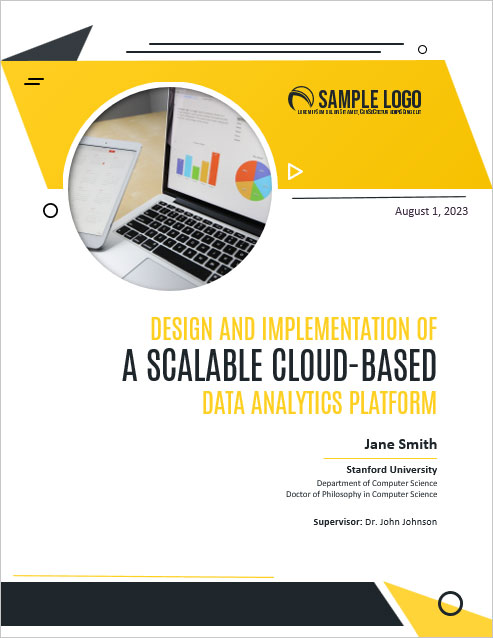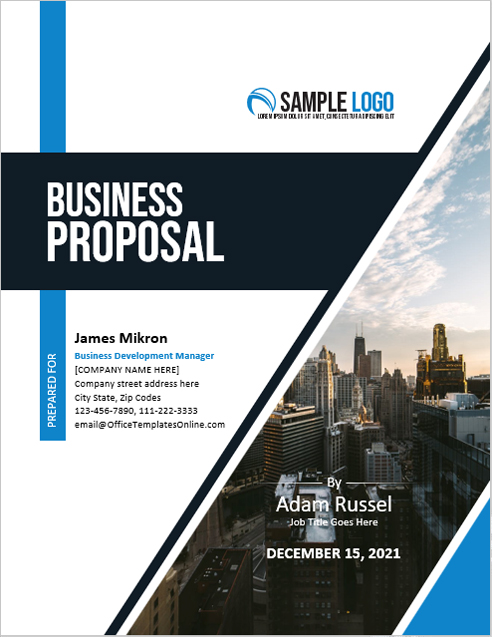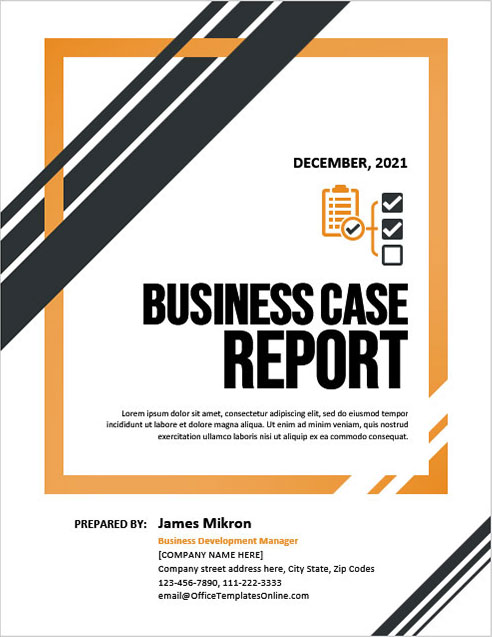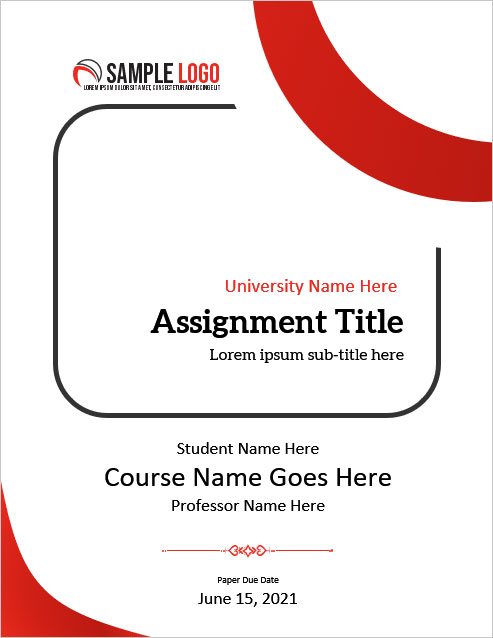Create Cover Page for any Project
Make a bold first impression with a professionally designed cover page for your school, work, or personal project. This free online tool helps you generate clean, branded, and downloadable cover pages without needing any design skills.
Just enter your project details, customize the layout, and download your PDF instantly. It’s quick, simple, and ensures your project looks polished from the very first page.
Fill in the information below
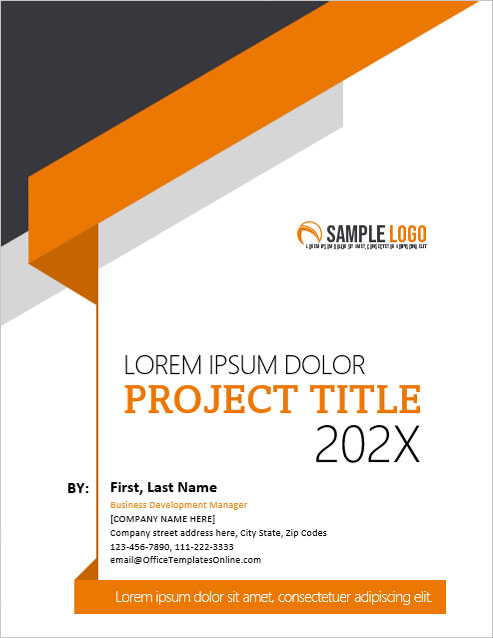
Other Similar Templates
Some other templates similar to this one are also available here. If you would like to create your COVER PAGE using one of these templates, visit the following.
What Can You Use This For?
- School Projects: Enhance your academic presentations, essays, and research reports with a clean, printable cover.
- Work Projects: Create branded, consistent covers for internal documentation, proposals, and client-facing materials.
- Personal Projects: From creative writing to passion projects — give them the professional attention they deserve.
A great project deserves a great introduction — and a great cover page makes sure your work stands out.

Tips for the Best Project Cover
- Keep it Simple: Use clear headings and minimal clutter for a professional appearance.
- Be Consistent: Match your font and color style with the rest of your document.
- Double Check: Use the preview feature to ensure your information is correct before downloading.
With our tool, you focus on your project — we’ll take care of the first impression.